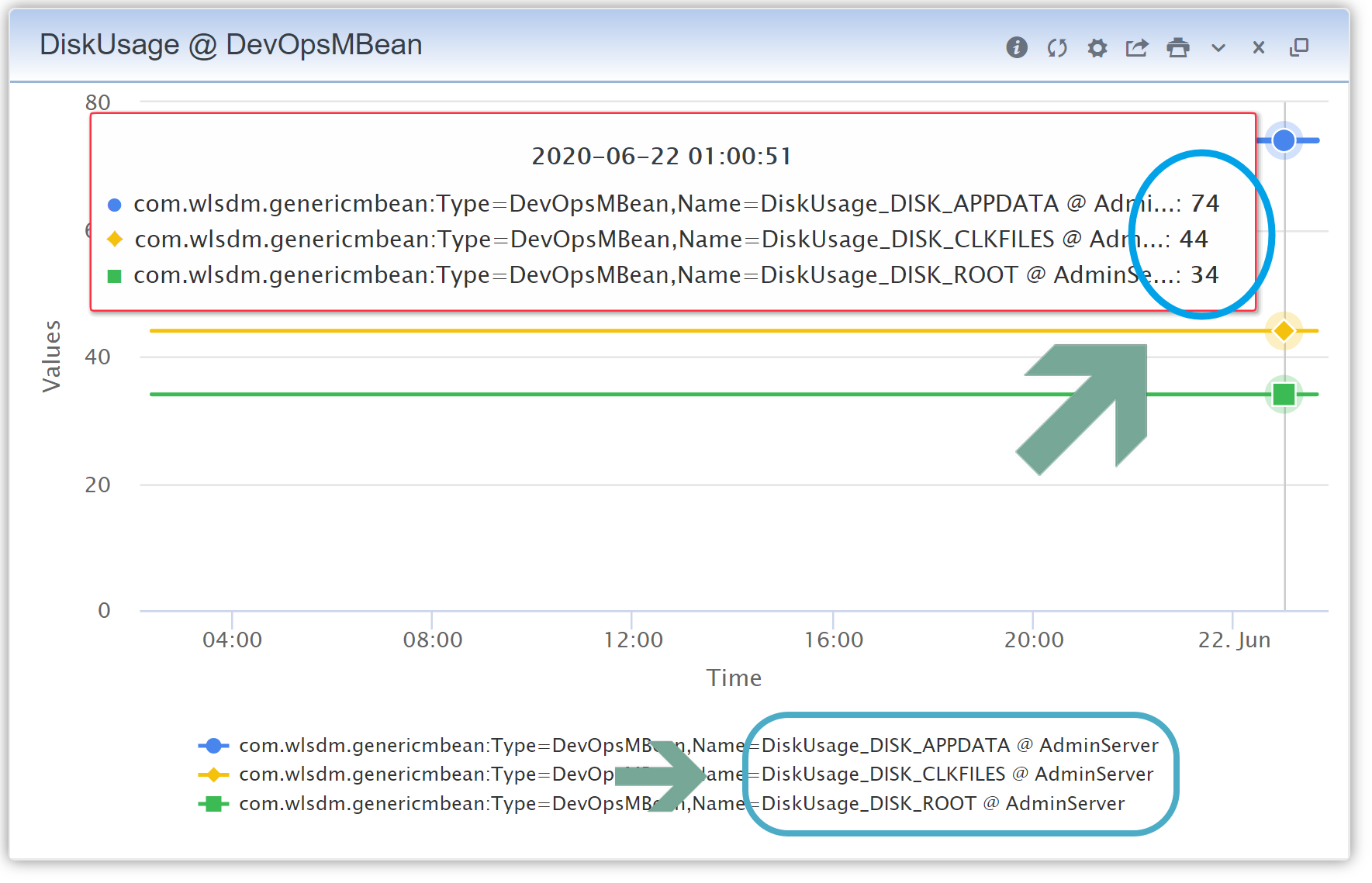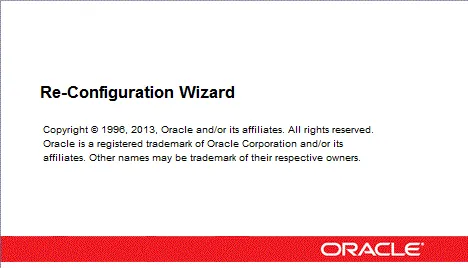1. Below shell script shows /appdata, /root and /u01 mount points’ disk usage
#Author: Fevzi Korkutata
#Shows server's /appdata, /ROOT and /u01 disk usage percentage
# Modify awk part according to your server 'df' command output
echo DISK_APPDATA=$(df /appdata | grep /appdata | awk '{print $5}' | tr '%' ' ') ; echo DISK_ROOT=$(df / | grep / | awk '{print $5}' | tr '%' ' ') ; echo DISK_U01=$(df /u01 | grep /u01 | awk '{print $5}' | tr '%' ' ')
2. WLSDM Action Script
# Author: Fevzi Korkutata # Finds the logs before 1 and 3 days after and deletes them find /appdata/domains/ccb_domain/servers/. -type f -mtime +1 | grep -E 'log0|out0|err0' | awk '$1' | xargs rm -rf find /appdata/ouaf/sploutput/CCBPROD/ -type f -mtime +3 | grep -E '*' | awk '$1' | xargs rm -rf
Here is the result chart after adding as Generic DevOps MBean: