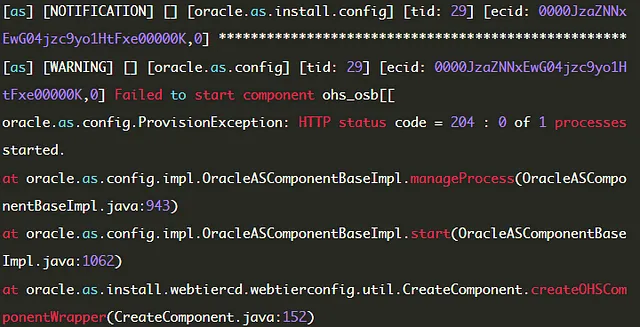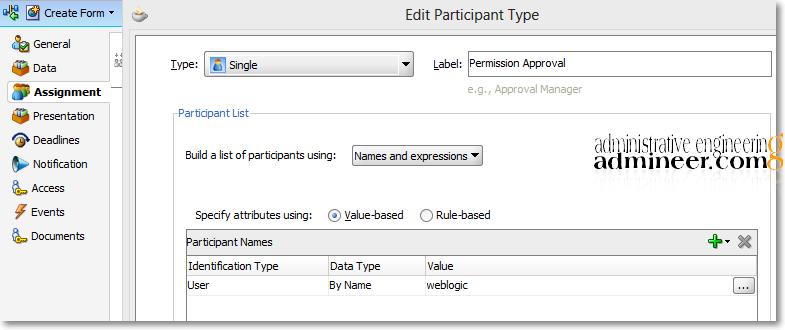OHS Version: 11g Release 1 (11.1.1.7.0)
OS Version: Red Hat Enterprise Linux ES release 4 (Nahant Update 8)
OS Kernel Version: Linux $hostname 2.6.9–89.ELsmp #1 SMP Mon Apr 20 10:33:05 EDT 2009 x86_64 x86_64 x86_64 GNU/Linux
Here is a new problem scenario. You have installed only the binary of OHS successfully. But when you try to create OHS service it gives the error below.
Solution:
As the version of HTTP Server is 11.1.1.7.0 and the OS being RHEL 4.8, the issue occurred with glibc version as the version of HTTP Sever 11.1.1.7.0 which requires glibc to be 2.5 but the glibc version on the OS is lesser than 2.5 so the configuration failed because the module mod_plsql gets installed with HTTP Server requires higher version of glibc to be present.
So, comment the line “”include “moduleconf/*.conf” in httpd.conf and click retry on the configuration wizard. Then you will create the OHS services successfully.
ErrorLog-1:
[as] [NOTIFICATION] [] [oracle.as.install.config] [tid: 29] [ecid: 0000JzaZNNxEwG04jzc9yo1HtFxe00000K,0] ***************************************************
[as] [WARNING] [] [oracle.as.config] [tid: 29] [ecid: 0000JzaZNNxEwG04jzc9yo1HtFxe00000K,0] Failed to start component ohs_osb[[
oracle.as.config.ProvisionException: HTTP status code = 204 : 0 of 1 processes started.
at oracle.as.config.impl.OracleASComponentBaseImpl.manageProcess(OracleASComponentBaseImpl.java:943)
at oracle.as.config.impl.OracleASComponentBaseImpl.start(OracleASComponentBaseImpl.java:1062)
at oracle.as.install.webtiercd.webtierconfig.util.CreateComponent.createOHSComponentWrapper(CreateComponent.java:152)
ErrorLog-2:
opmnctl reload: reconfiguring opmn…
oracle.as.config.ProvisionException: Failed to Start OHS Component
at oracle.as.install.webtiercd.webtierconfig.util.CreateComponent.createOHSComponentWrapper(CreateComponent.java:154)
at oracle.as.install.webtiercd.webtierconfig.util.CreateComponent.createStandaloneOHSComponent(CreateComponent.java:81)
at oracle.as.install.webtiercd.webtierconfig.actions.WebtierConfigurationAction.configureOHSStandalone(WebtierConfigurationAction.java:545)
at oracle.as.install.webtiercd.webtierconfig.actions.WebtierConfigurationAction.configureStandalone(WebtierConfigurationAction.java:443)
at oracle.as.install.webtiercd.webtierconfig.actions.WebtierConfigurationAction.doExecute(WebtierConfigurationAction.java:174)
at oracle.as.install.engine.modules.configuration.client.ConfigAction.execute(ConfigAction.java:375)
at oracle.as.install.engine.modules.configuration.action.TaskPerformer.run(TaskPerformer.java:88)
at oracle.as.install.engine.modules.configuration.action.TaskPerformer.startConfigAction(TaskPerformer.java:105)
at oracle.as.install.engine.modules.configuration.action.ActionRequest.perform(ActionRequest.java:15)
at oracle.as.install.engine.modules.configuration.action.RequestQueue.perform(RequestQueue.java:96)
at oracle.as.install.engine.modules.configuration.standard.StandardConfigActionManager.start(StandardConfigActionManager.java:186)
at oracle.as.install.engine.modules.configuration.boot.ConfigurationExtension.kickstart(ConfigurationExtension.java:81)
at oracle.as.install.engine.modules.configuration.ConfigurationModule.run(ConfigurationModule.java:86)
at java.lang.Thread.run(Thread.java:662)
outputFile:/home/oracle/oraInventory/logs/installProfile2013–07–16_04–15–00PM.log
in writeProfile method..
[ENGINE] Adding /tmp/OraInstall2013–07–16_04–15–00PM for deletion.
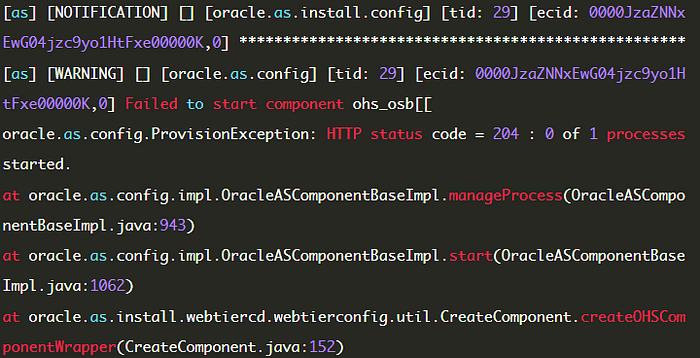
Share Date: March 3, 2014